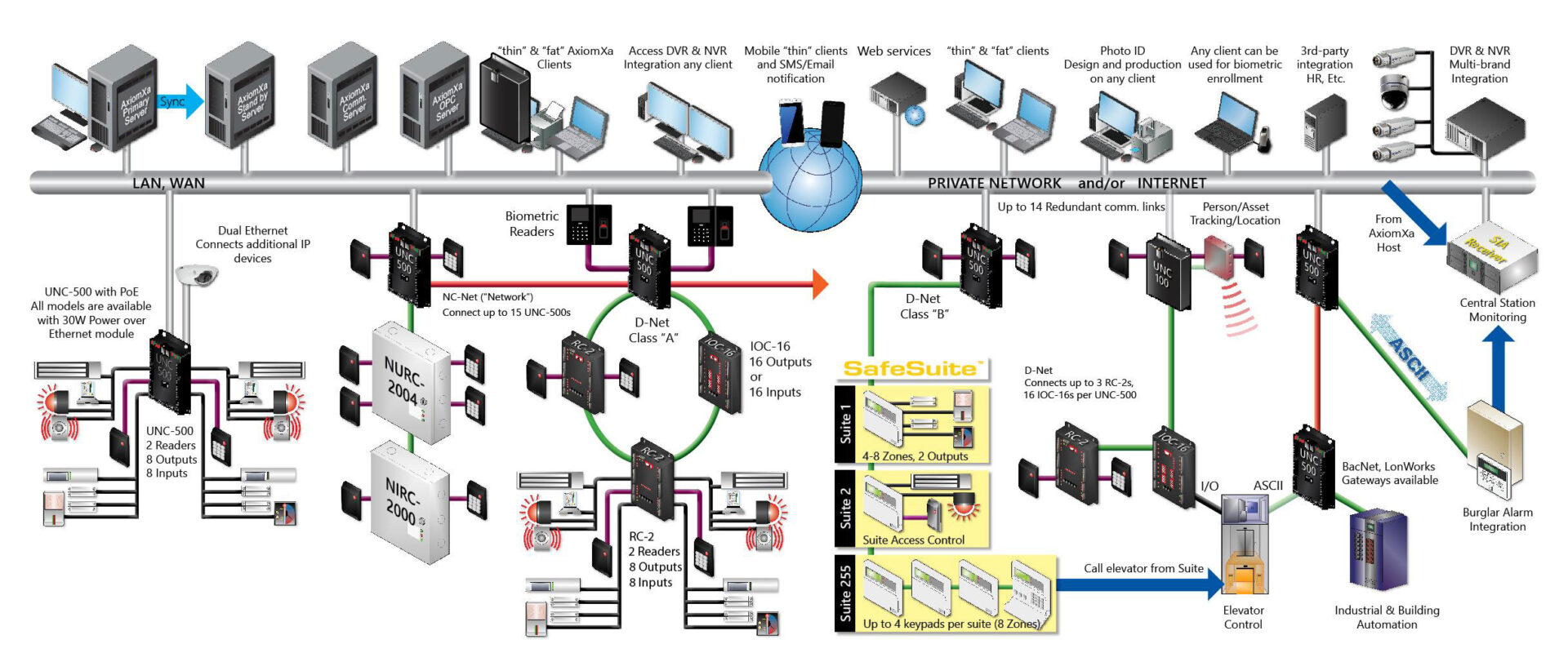Current Software Release Versions
AxiomXA v6.1.94
AxiomXa Security System software comes with a 14 day trial period, after which the system will not run unless the user registers with RBH to activate.To receive a download of AxiomXA
Your request will be answered immediately.
AxiomXA Security System software comes with a 14 day trial period, after which the system will not run unless the user registers with RBH to activate.
Support Period
• Log into the AxiomXa Server / Workstation
• Select the HELP menu and then the ABOUT option and you should see the following:
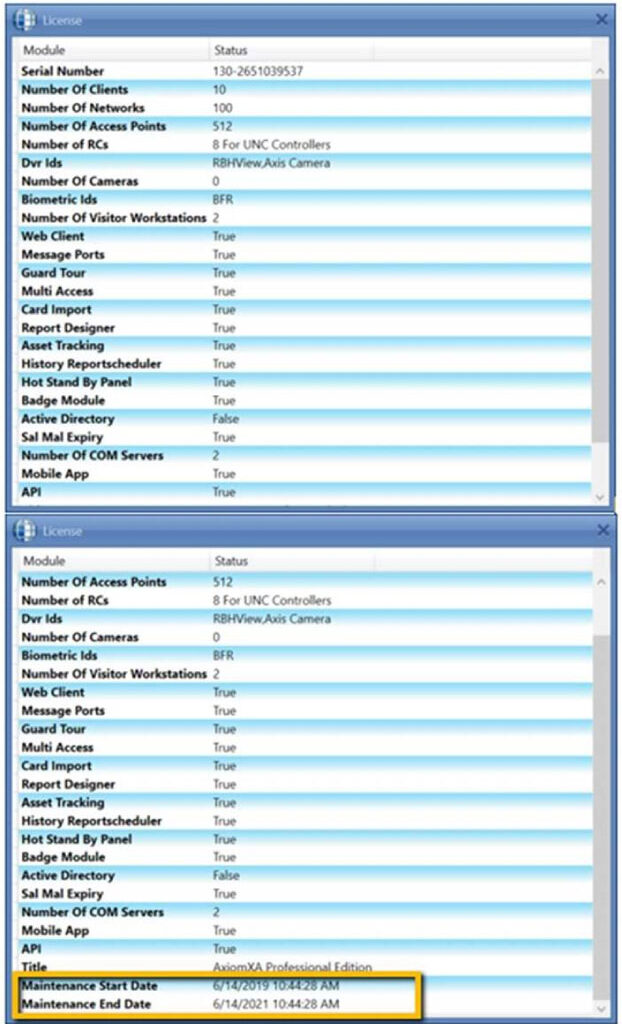
Software upgrade
• Log into the AxiomXa Server / Workstation.
• Select the HELP menu and then the ABOUT option and send an email to support@rbh-access.com with subject matter UPGRADE REQUEST and a screenshot of the license.
• Support will email you with the software upgrade download link and additional instructions.
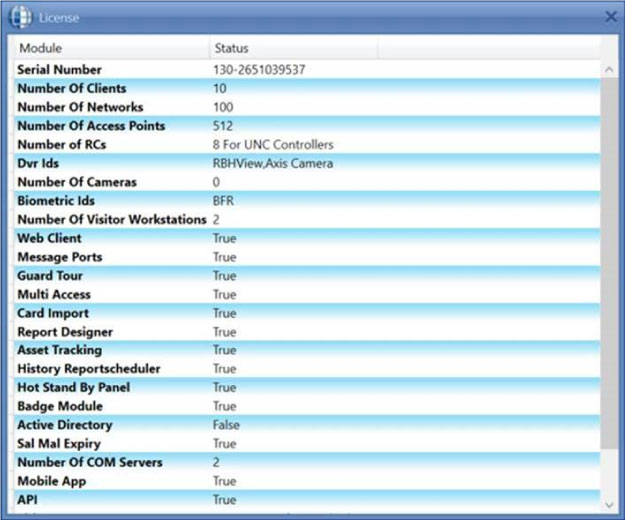
Documents
Only for registred users
Templates
Only for registred users
Drivers and Tools
Only for registred users