1
Locate serial number and software support expiry date
|
Description
|
1 year*
|
2 years*
|
3 years*
|
4 years*
|
|---|---|---|---|---|
|
Integra32 Standard
Software support extension |
$250
MSRP** |
$500
MSRP** |
$750
MSRP** |
$800
MSRP** |
|
Integra32 Suite
Software support extension |
$350
MSRP** |
$700
MSRP** |
$1050
MSRP** |
$1120
MSRP** |
* The acquired support period will be added to the Software Support Expiry date displayed in the Integra32 system (Help > About).
** The MSRP pricing observed are subject to change without prior notice. Additional discounts available for authorized DEALERS & DISTRIBUTORS.
2
Extension
request
By clicking “Register,” you confirm that you have read, understood, and agreed to these terms and conditions. check our Privacy Policy here
Why purchase a support extension?
Having a supported system gives you peace of mind, along with direct access to RBH’s technical support team and the latest software updates.
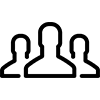
Different options
There are four support extension options (1, 2, 3 and 4 years). Select the one that best suits your needs and budget.
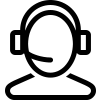
Specialized support
Dealers and end-users will have access to the RBH operational support team for assistance with the Integra32 software.
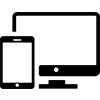
Updated software
Keeping your system updated with the latest software version ensures proactive fixes for known issues and maintains compatibility with Windows updates. Additionally, an up-to-date system allows our technical support team to troubleshoot and resolve issues more efficiently.
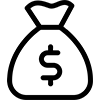
Cut costs and minimize issues
Most system issues are resolved by updating to the latest software version. Staying proactive with updates helps prevent downtime and ensures your system performs reliably when needed.
Get the help of professionals
Assistance in case of operational issues with Integra32
Call +1-905-790-1515 Option 1 (Support hours are Monday through Friday 8.30 to 5pm EST/EDT)
E-mail support@rbh-access.com
Additional support information can be found on the Integra32 Support page
Pricing based on
Support Period & License Type
Integra32 Standard
1 year *
Extension Support-
Unlimited updates
-
Operational Support included
2 years *
Extension Support-
Unlimited updates
-
Operational Support included
3 years *
Extension Support-
Unlimited updates
-
Operational Support included
4 years *
Extension Support-
Unlimited updates
-
Operational Support included
* The acquired support period will be added to the Software Support Expiry date displayed in the Integra32 system (Help > About).
** The MSRP pricing observed are subject to change without prior notice
Integra32 Suite
1 year *
Extension Support-
Unlimited updates
-
Operational Support included
2 years *
Extension Support-
Unlimited updates
-
Operational Support included
3 years *
Extension Support-
Unlimited updates
-
Operational Support included
4 years *
Extension Support-
Unlimited updates
-
Operational Support included
Frequently Asked Questions
You are eligible for software support from RBH if the support period for your Integra32 system is still active. The Software Support Expiry Date can be found in the Integra32 system under Help > About. Need help finding your Software Support Expiry date?
System updates are only available for Integra32 installations with an active software support period. The Software Support Expiry Date can be found in the Integra32 system under Help > About. Need help finding your Software Support Expiry date?
Contact your authorized RBH dealer who maintains your system. You can also follow the steps outlined in the extension request section of this portal. For additional help, Watch the video
The extended support period will be added to the current Software Support Expiry date shown under Help > About in your Integra32 system.
Example: If your support expired 2 months ago and you purchase a 1-year extension today, your new expiry date will be 10 months from today (12 – 2 months).
We accept major credit cards (Visa, MasterCard, AMEX, Discover) and wire transfers. Please note that credit card processing fees or wire transfer fees may apply.
Your system will continue to operate normally. However, to receive software support from RBH or to update your system, you’ll need to extend the software support period by contacting your authorized RBH dealer who maintains your system. You can also follow the steps outlined in the extension request section of this portal. For additional help, watch the video. Watch the video.
The extended support period will be added to the current Software Support Expiry date shown under Help > About in your Integra32 system.
Example: If your support expired 2 months ago and you purchase a 1-year extension today, your new expiry date will be 10 months from today (12 – 2 months).
Yes. For details on pricing and additional benefits, please contact us at usa.customerservice@rbh-access.com.
Your system will continue to operate normally. However, to receive software support from RBH or to update your system, you’ll need to extend the software support period by contacting your authorized RBH dealer who maintains your system. You can also follow the steps outlined in the extension request section of this portal. For additional help, Watch the video.
The extended support period will be added to the current Software Support Expiry date shown under Help > About in your Integra32 system.
Example: If your support expired 2 months ago and you purchase a 1-year extension today, your new expiry date will be 10 months from today (12 – 2 months).
You can download the latest update by following the steps outlined here.
System updates can only be applied for Integra32 installations with an active software support period. The Software Support Expiry Date can be found in the Integra32 system under Help > About. Need help finding your Software Support Expiry date? Watch the video.
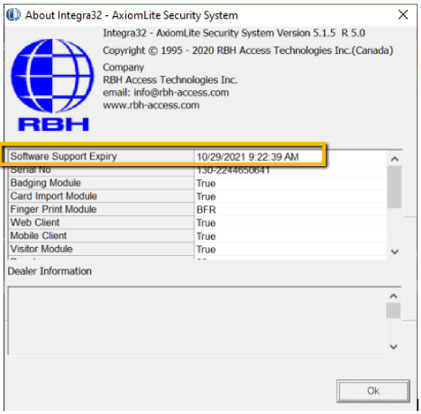
Contact support
Call +1-905-790-1515 Option 1 (Support hours are Monday through Friday 8.30 to 5pm EST/EDT) E-mail support@rbh-access.com Additional support information can be found on the Integra32 Support page
Integra32 Update
You can download the latest update by following the steps outlined here.. System updates can only be applied for Integra32 installations with an active software support period.